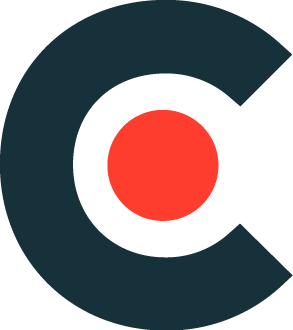So you want to rapidly run a BOF? Let's look at this 'cli4bofs' thing then
While working with BOFs in Cobalt Strike environment one has an aggressor script file (.cna) for each BOF in his disposal. Among other things, the script registers given BOF as Beacon command, provides its usage syntax, types of arguments and often usage examples and other essential documentation.
When working with BOFs outside of Cobalt Strike’s Beacon, it would be convenient to have a similar solution. Sliver uses json manifest files for each of its extensions (including BOF extensions) that are part of its Armory repository. As BOF’ development is very dispersed, and there are many more BOFs then those used in Sliver’s Armory; we felt that more universal solution is needed for BOF specification. Also, we felt that it is essential to have a tool that will allow us to conveniently run BOFs (in testing environment) without deploying adversary simulations tools like Cobalt Strike / Sliver or any other. That’s how cli4bofs tool came to live.
That being said we come up with a simple YAML structure that defines BOF’s metadata:
name: BOFname
description: string:"short description of a BOF"
author: BOFauthor
srcfile: optional:"required if BOF source filename is different than BOF name"
tags: list of tags
OS: string:linux|windows|cross
entrypoint: optional:"go" (required for standard BOFs)
api: optional:list of C-style definitions of exported functions (required for API-style BOFs only)
sources: list of URLs to BOF's source file(s)
examples: string:"usage examples of a BOF"
# list of all arguments taken by an entrypoint function or all api functions:
- arguments:
- name: string:argName
desc: string:"short description of an argument"
type: string:"short|integer|string|stringW"
required: bool
api: optional:string:"api function name to which argument belongs"
# list of all error returned by an entrypoint function or all api functions:
- errors:
- name: errorName
code: int
message: string:"short description of the error"
We include BOF’s metadata at the beginning of BOF’s source file and prefix each metadata’s line with triple slash character (i.e. ///). (as shown for example: here. During compilation the bof-launcher’s build system picks up all the lines prefixed with /// for every BOF in bof/ directory, concatenates it at creates one common file named BOF-collection.yaml. This file is ready to be used by the cli4bofs tool to serve as a source of metadata information for every BOF included there - it just needs to be dropped to the directory with your cli4bofs executable file.
cli4bofs aka command line interface for (running) BOFs from a filesystem. The tool supports two main subcommands info <BOF> and exec <BOF> and the one auxiliary subcommand list. The former one is used to display nicely formatted general help and usage specification for a given BOF from BOF-collection.yaml file, as shown below:
Let’s list BOFs that are included in generated BOF-collection.yaml file, first:
$ cli4bofs list
udpScanner | windows,linux | Universal UDP port sweeper.
uname | linux | Print certain system information. With no FLAGS, same as -s
hostid | linux | Print the numeric identifier for the current host
hostname | linux | Show system host name
id | linux | Print user and group information for each specified USER, or (when USER omitted) for the current process
ifconfig | linux | Displays the status of the currently active network interfaces; Manipulates current state of the device (euid = 0 or CAP_NET_ADMIN is required for state changing).
kmodLoader | linux | Loads and unloads Linux kernel modules images directly from memory
Show documentation for udpScanner BOF:
$ cli4bofs info udpScanner
Name: udpScanner
Description: Universal UDP port sweeper.
BOF authors(s): Z-Labs
ENTRYPOINT:
go()
ARGUMENTS:
string:IPSpec IP addresses specification, ex: 192.168.0.1; 10.0.0-255.1-254; 192.168.0.1:161,427,10-15
[ integer:BufLen ] length of UDP probes buffer
[ string:BufMemoryAddress ] memory address of UDP probes buffer
POSSIBLE ERRORS:
EXAMPLES:
Scanning provided IP range on most common UDP ports with builtin UDP probes:
udpScanner str:192.168.0.1-32
Scanning only cherry-picked ports (if no builtin UDP probe for the chosen port is available then length and content of the packet payload will be randomly generated:
udpScanner str:192.168.0.1:123,161
udpScanner str:102.168.1.1-128:53,427,137
udpScanner str:192.168.0.1:100-200
Example of running with provided UDP probes:
udpScanner str:192.168.0.1-32 int:BUF_LEN str:BUF_MEMORY_ADDRESS
UDP probe syntax (with example):
<portSpec> <probeName> <hexadecimal encoded probe data>\n
53,69,135,1761 dnsReq 000010000000000000000000
Example of running udpScanner using cli4bofs tool and with UDP probes provided from the file:
cli4bofs exec udpScanner 102.168.1.1-4:161,427 file:/tmp/udpPayloads
The exec <BOF> subcommand allows one to run chosen BOF directly from a filesystem (usually for testing/experimenting, etc.) without a need to spin up Metasploit, Sliver or similar frameworks:
$ cli4bofs exec udpScanner.elf.x64.o str:8.8.8.8:53
Host: 8.8.8.8:53 Port: 53 State: open
cli4bofs follows the same arguments type specification as meterpreter’s execute_bof extension or Sliver’s coff-loader extension:
short OR s - 16-bit signed integer.
int OR i - 32-bit signed integer.
str OR z - zero-terminated characters string.
wstr OR Z - zero-terminated wide characters string.
file OR b - special type followed by file path indicating that a pointer to a buffer filled with content of the file will be passed to BOF.
Instead of meterpreter’s execute_bof extension --format-string arguments type specification (which is prone to errors in case of long parameter lists in our opinion), cli4bofs requires to prefix each argument with its type identifier, e.g.: int:1234 for 32-bit signed integer type. If prefix is ommited then argument is treated as a zero-terminated characters string (str / z) by the tool.
Of course cli4bofs tool uses bof-launcher under the hood, so it is available on following platforms: Windows (x86 and x86_64) and Linux x86, x86_64, ARMv6+ and AArch64. It also supports cross-compilation out-of-the-box, just clone the repository and build the tool (on Windows or Linux - doesn’t matter): git clone https://github.com/The-Z-Labs/cli4bofs; cd cli4bofs; zig build and all binaries for all supported architecture will be built for you.
Using cli4bofs with Metasploit/meterpreter
In addition to straightforward running your BOFs from a filesystem and convenient access to BOF’ manuals, with fetch-3rdparty-BOFs.py script it is possible to rapidly fetch and build all the BOFs from a YAML collection, thanks to the sources: field present for each BOF. Let’s build couple of BOFs from TrustedSec’s CS-Situational-Awareness-BOF repository with a help of bof-launcher and following BOF-collection.yaml file:
name: listmods
srcfile: "entry"
description: "List process modules (DLL). Target current process if PID is empty"
author: Trustedsec
tags: ['windows', 'host-recon', 'trustedsec']
OS: windows
entrypoint: "go"
sources:
- 'https://raw.githubusercontent.com/trustedsec/CS-Situational-Awareness-BOF/refs/heads/master/src/SA/listmods/entry.c'
- 'https://raw.githubusercontent.com/trustedsec/CS-Situational-Awareness-BOF/refs/heads/master/src/common/base.c'
- 'https://raw.githubusercontent.com/trustedsec/CS-Situational-Awareness-BOF/refs/heads/master/src/common/bofdefs.h'
examples: '
listmods
listmods 3461
'
arguments:
- name: pid
desc: "Process PID"
type: integer
required: false
---
name: arp
srcfile: "entry"
description: "List ARP table"
author: Trustedsec
tags: ['windows', 'host-recon', 'trustedsec']
OS: windows
entrypoint: "go"
sources:
- 'https://raw.githubusercontent.com/trustedsec/CS-Situational-Awareness-BOF/refs/heads/master/src/SA/arp/entry.c'
- 'https://raw.githubusercontent.com/trustedsec/CS-Situational-Awareness-BOF/refs/heads/master/src/common/base.c'
- 'https://raw.githubusercontent.com/trustedsec/CS-Situational-Awareness-BOF/refs/heads/master/src/common/bofdefs.h'
examples: '
arp
'
Following line will fetch sources for BOFs documented in provided BOF collection file and will store it in BOFs directory:
$ python fetch-3rdparty-BOFs.py BOF-collection.yaml BOFs
Fetching sources for Trustedsec's 'listmods' BOF:
URL: https://raw.githubusercontent.com/trustedsec/CS-Situational-Awareness-BOF/refs/heads/master/src/SA/listmods/entry.c -> BOFs/Trustedsec/listmods/
URL: https://raw.githubusercontent.com/trustedsec/CS-Situational-Awareness-BOF/refs/heads/master/src/common/base.c -> BOFs/Trustedsec/listmods/
URL: https://raw.githubusercontent.com/trustedsec/CS-Situational-Awareness-BOF/refs/heads/master/src/common/bofdefs.h -> BOFs/Trustedsec/listmods/
Fetching sources for Trustedsec's 'arp' BOF:
URL: https://raw.githubusercontent.com/trustedsec/CS-Situational-Awareness-BOF/refs/heads/master/src/SA/arp/entry.c -> BOFs/Trustedsec/arp/
URL: https://raw.githubusercontent.com/trustedsec/CS-Situational-Awareness-BOF/refs/heads/master/src/common/base.c -> BOFs/Trustedsec/arp/
URL: https://raw.githubusercontent.com/trustedsec/CS-Situational-Awareness-BOF/refs/heads/master/src/common/bofdefs.h -> BOFs/Trustedsec/arp/
const bofs_my_custom = [_]Bof{
.{ .name = "listmods", .srcfile = "entry", .dir = "Trustedsec/listmods/", .formats = &.{ .coff }, .archs = &.{ .x64, .x86 } },
.{ .name = "arp", .srcfile = "entry", .dir = "Trustedsec/arp/", .formats = &.{ .coff }, .archs = &.{ .x64, .x86 } },
};
To build all downloaded BOFs:
- Copy
BOFsdirectory together with its subdirectories to thebof-launcherrepository directory structure, like that (the command below implies that copying is performed from outside ofcli4bofsrepository’s root directory andbof-launcherrepository resides next to it):
cp -r cli4bofs/BOFs/* bof-launcher/bofs/src/
- Instruct
bof-launcher’s build system to build additional BOFs by adding to thebofs/build.zigfollowing (pre-generated by thefetch-3rdparty-BOFs.pyscript) array (substituting the empty one):
const bofs_my_custom = [_]Bof{
.{ .name = "listmods", .srcfile = "entry", .dir = "Trustedsec/listmods/", .formats = &.{ .coff }, .archs = &.{ .x64, .x86 } },
.{ .name = "arp", .srcfile = "entry", .dir = "Trustedsec/arp/", .formats = &.{ .coff }, .archs = &.{ .x64, .x86 } },
};
empty bofs_my_custom array:
...
// Additional/3rdparty BOFs for building should be added below
const bofs_my_custom = [_]Bof{
//.{ .name = "bof", .formats = &.{ .elf, .coff }, .archs = &.{ .x64, .x86, .aarch64, .arm } },
};
...
- Change to
bof-launcherdirectory and build the project:
cd ../bof-launcher
zig build
All the BOFs from BOF-collection.yaml should be built by now and should reside in zig-out/bin/ directory.
- From
meterpretersession access you newly built BOFs:
meterpreter > execute_bof zig-out/bin/arp.coff.x64.o