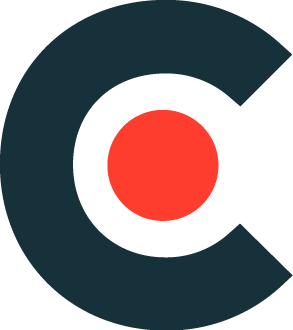Burp Suite Pro real-life tips & tricks: Persistent Access to Collaborator
It was already discussed here. Putting here for quick reference.
- In Burp go
Project options -> Miscand checkPoll over unencrypted HTTP - Open Collaborator:
Burp menu -> Burp Collaborator client - Run tshark:
$ sudo tshark -Y http -T fields -e http.request.method -e http.request.uri -e http.host -e http.request.uri
- ‘Poll’ interactions in the Collaborator client and observe following request in tshark:
GET polling.burpcollaborator.net /burpresults?biid=KEY
-
Acquire one or more (depending on your needs) Collaborator’s hostnames (number to generate & ‘copy to clipboard’)
-
Now you can retreive (also after closing the Collaborator client) interactions with your Collaboarator’s hostnames by requesting:
$ curl http://polling.burpcollaborator.net/burpresults?biid=KEY